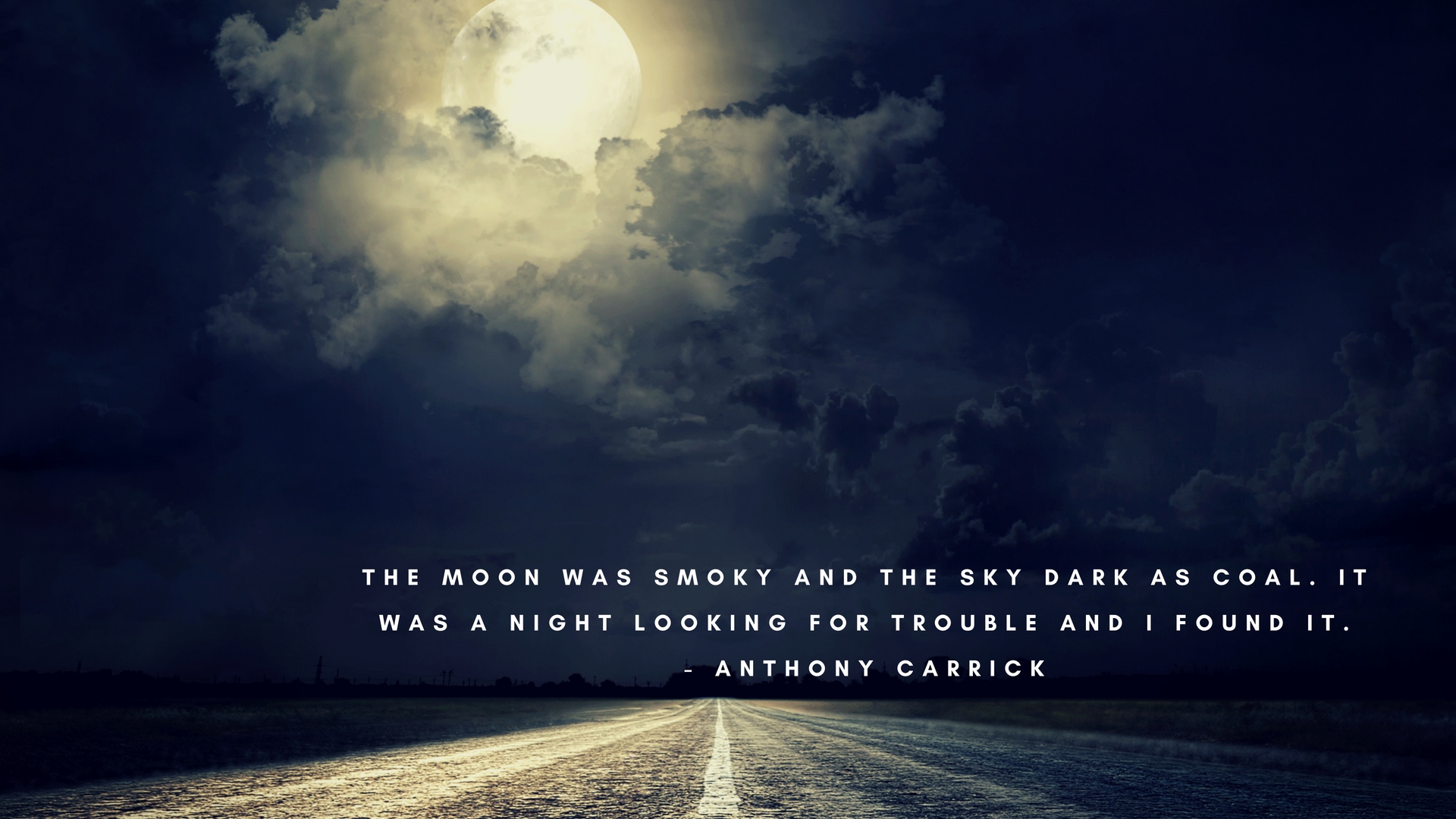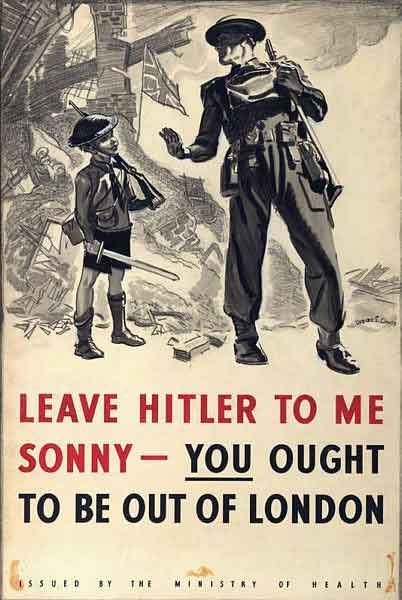Here is the wallpaper I made for you, my awesome reader! I hope you enjoy it. Here’s how to download it.
Click this link and it should open up a new page with just the wallpaper on it. Then right-click on the image and select “Save Image As…” Save it wherever you want. Easy peasy 🙂
Note, DON’T click on the image below as nothing will happen and if you right-click to download the image below, it won’t be full size 🙁 It’s just to show you what it looks like.
Here’s how to change desktop wallpaper on Windows 10
Here’s how to change desktop wallpaper on Windows Vista, XP, 7 and 8
Here’s how to change desktop wallpaper on Mac